A representative from our team will reach out to you soon.
Get DPA
The multi-layer-system for collecting, displaying and managing information on the operation of production equipment. It allows managing the production process in real time using the OEE (Overall Equipment Effectiveness) system. The system collects and processes data from CNC machines, including information about efficient loading and non-productive downtime.
-
System Requirements
Supported Operating Systems
DPA Server support following Operating Systems:
- Windows Server 2022 x64;
- Windows Server 2019 x64;
- Windows Server 2016 x64;
- Windows 11;
- Windows 10;
- Ubuntu;
- Debian;
- And other Linux platforms.
Supported DBMS
The following database servers are supported:
- SQL Server 2022 x64;
- SQL Server 2019 x64;
- SQL Server 2017 x64;
- SQL Server 2016 x64;
- Postgres.
You can deploy the DPA System on SQL Express. We don't recommend you deploy on SQL Express for industrial usage, because there are limitations on the DataBase size and computer performance problems might arise.
-
System architecture
DPA is a software complex with the following components:
- DPA Server – is responsible for direct interaction with the monitoring equipment. It collects data, carries out their primary processing and transmits them to the Host.
- DPA Host – aggregates and processes data from DPA servers, writes them to the DPA database and DPA indicator files. It is also responsible for the operation of the user interface.
- DB DPA – is a relational database designed to efficiently store system tables, reference information, meaningful machine and user data.
- DB Realtime DPA - is a real-time database designed to optimize writing and reading of frequently changing machine data and to streamline the use of the server resources.
- A driver contains the functionality to control and access the data of the CNC control panel and does not require any additional hardware device. It allows the interaction of the system components with a certain type of device.
- A virtual Driver - is a driver that emulates the operation of a machine tool.
- An Agent - is an intermediary software component that provides logging and transmission to the server of the data connected with the equipment operation and state. The agent is installed directly on the machine (not on all types of machines, this information should be clarified in X-tensive).
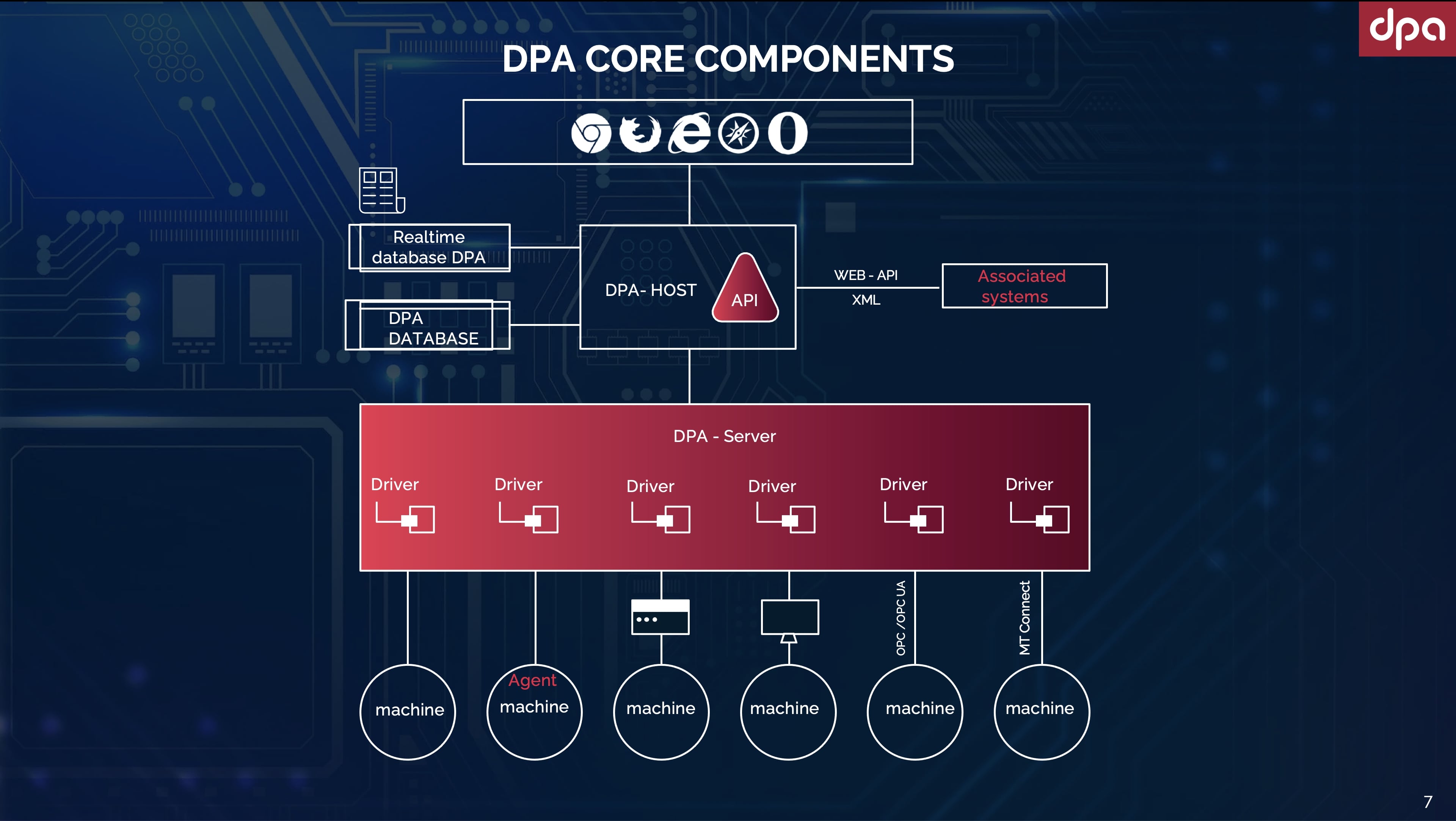
-
-
Deployment Options
Depending on the operating conditions of the system, 3 deployment options are available:
- Demo
- Industrial operation
- Scaling up
